An in Depth Look into MicroSys A1 Sitemap Generator. A1SG. Review.
Software: A1SG (A1 Sitemap Generator)
Current Version: 3.0.9
Price: Standard – $49.00 Professional – $69.00 (1 year of free updates)
(Also offers a Free Fully Functional 30 day trial)
Modes:
A1SG offers two modes of use “Easy Mode” and what I’ll call “Super Advance Mode”. While easy mode may be ideal for smaller websites with excellent url structures it’s not suitable for larger websites or those with structuring issues. I won’t be covering “Easy Mode” in much detail as none of my websites were a suitable choice for crawling in this mode. With that considered it is certainly possible that there are plenty of well structured websites that could very much benefit from the “Easy Mode”.
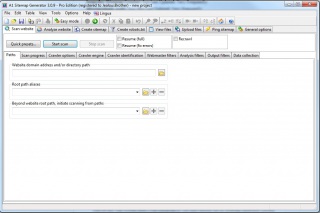
Before I come off too negative let me open the door to what I’ll refer to as “Super Advanced Mode”. To say the advance mode gives you amazing control over your sitemap analysis and output would be the understatement of the century. I’ve been working with the software for well over two months now and I’ve likely only evaluated 55% – 65% of the options available in this software. Extensive options come with an elevated learning curve which Thomas told me was a trade off he’s willing to make.
User Interface:
A1SG is very powerful but it is also a bit confusing. The large number of features take it’s toll on ease of use which includes attempting to figure out what all of the different filters do and what the appropriate syntax is to make them spring to life. To counter the confusion A1SG offers numerous mouse over tips and a very extensive online help section for all of the different features to help explain the use and sytnax which is a neccessity for people like me who refuse to dive into manuals.
 To give an example of how extensive the option sets are I’ll list the tabs for scanning a website; Paths, Scan Progress, Crawler Options, Crawler Engine, Crawler Identification, Webmaster Filters, Analysis Filters, Output Filters, and Data Collection. Each one of these tabs has numerous options for the end user to choose from which while very usefull features this does make it a little more challenging to operate but then again it is “Advanced Mode”.
To give an example of how extensive the option sets are I’ll list the tabs for scanning a website; Paths, Scan Progress, Crawler Options, Crawler Engine, Crawler Identification, Webmaster Filters, Analysis Filters, Output Filters, and Data Collection. Each one of these tabs has numerous options for the end user to choose from which while very usefull features this does make it a little more challenging to operate but then again it is “Advanced Mode”.
Functionality:
If theres one thing that trumps all others it’s functionality; Does it Work? I can give a resounding YES to that question and further praise that it works very well. Features are great to look at on a company’s description of their software but unless they actually work in a real world environment they’re useless. A1SG makes good on their feature set and I can assure you that if you come across a problem, bug, or have a suggestion Mr. Schulz will promptly and professionally respond to any inquires made and as you’ll see below he will make changes to the software if research and common sense determines the feature will benefit the users.
The advance set of filters are very effective and can include strings(text within url), directories, or files. Thomas even added a filter feature to the software based on a suggestion I made while reviewing the software. Once the software finishs scanning a website it loads up the Analyze Website tab which lists all of the files, folders, url’s that were found during the crawl. The problem was that when you deleted a url within this screen it would still appear the next time the site was crawled so Thomas was nice enough to add a feature that automates this process and saves the end user a tremendous amount of time on initial setup and with recurring crawls. All you have to do is right click on the url and select “delete and filter” and the software will automatically add that url to the appropriate filter. (It’s worth noting that you can select multiple urls at once by holding shift and using the up or down arrow to highlight all of the urls you’d like removed)
Features:
You can find a more detailed list of features here: A1SG
It would quite honestly take 5 thousand or more words to highlight all of the features this software comes packed with so I’m going to mention a handfull of the features that I most appreciated.
Depending on the version (Standard or Professional) A1SG can create xml, text and html, ror, rss, asp.net, google image, video, mobile, news, and code sitemaps.
Similar to the InSpyder product previously reviewed A1SG allows you to open up the throttle of the crawling engine as long as your server can handle the large number of connections. A1SG allows 31 simultaneous connections which cuts the wait time of crawling the rather large JealousBrother.com to a mere eleven minutes.
As previously mentioned, the filter features are very powerful and include the following:
- Webmaster Filters: Instructs the software to obey or disregard elements like robots.txt, Disallow, crawl-delay, nofollow, and cannonical directives.
- Analysis Filter: Instructs the software what url’s the software should analyze based on several filters which include file extensions, MIME content, or url’s that match a string, regular expressions, or relative path. The software also allows you to determine how deep into the sites structures the software analyzes.
- Output Filter: Instructs the software as to which url’s are output to the website analysis(Crawl Summary). Includes the same set of filters as listed above for the Analysis Filter.
Another set of features that sets A1SG apart from the rest is it’s diagnostic properties. Once you crawl a website you can easily explore a url’s source, actual file, html, css, and tidy validation and more all within the same piece of software.
Auto Upload Feature: Unlike the other sitemap software I’ve used A1SG utilizes a Command Line form of automating your sitemap creation. Depending on the individual this will be a benefit or a downfall. Personally I prefer the automation to be built into the software if it works but I have had bad luck getting automated sitemap creation, upload, and ping to work on any of the sitemap software I’ve used with the automation process integrated within the software. Use of the command line equates to being able to use the windows task scheduler to automate the sitemap build and upload. Find out more about this here.
Suggestions:
Easy Mode: While I personally feel “Advanced Mode” is a bit overwhelming I also feel that “Easy Mode” has too little configuration options. If A1SG was to offer one page of options for easy mode that included crawl connections, ability to obey robots.txt, and output exclusion filter (delete and filter option as well) it would be far more useful to those with limited experience and those not wanting to tackle advanced mode. The key is to keep it simple yet functional; the common sense defaults could be left in place for the other features that are available in “Advanced Mode.”
Price and Cost Comparison:
One major concern for me when purchasing software is the price and length of the liscence. The software I’ve previously reviewed was slightly more affordable and had similar softare upgrade terms. With A1SG you get the following:
- You always have access to latest 3.x update.
- You are ensured free upgrade to 4.x (+ all 4.x updates) if 4.x released within first year of your original 3.x purchase.
CoffeeCup Sitemapper: $29 Last Updated: May 19th 2010
Inspyder Sitemap Creator: $39.95 Last Updated: Very Frequently
MicroSys A1SG: $49/$69 Last Updated: Very Frequently
My Quick Start Guide
(Decide to try or buy? Follow this guide for a really quick start at building your first sitemap)
- Click on the “Easy Mode” button. This will engage super “Advanced Mode”
- Enter the domain you wish to crawl and create a sitemap for.
- Click on the “Crawler Engine” Tab and if your server can handle the connections; Turn the throttle WAY up! NOTE: Thomas warns me that this can crash your server if it can’t handle the load. So please use this with caution.
- Click on the “Start Scan” button to start the super fast crawl of your website.
- Review the crawl results, removing any unwanted urls by right clicking on them and selecting “Delete and Filter”. This will ensure they aren’t rediscovered on future crawls. (You can remove multiple urls at once by holding the shift key and using the up or down arrows to highlight them.)
- Important Note: It’s ALWAYS best to fix your url structure problems than to just mask them up. So while it’s convenient to remove unwanted urls from the sitemap you should always make an attempt to correct the issue with 301 redirects or modifying your websites code to alleviate the problem, if there is one.
- Select the type of sitemap you’d like created and then click on the “Build Now” button. (Depending the version of A1SG you purchased or demoing you will have different options for what kind of sitemaps you can create.)
- Your sitemap is now complete and has been saved in the path shown. You can also copy and paste the results or use one of the convenient buttons to export it in the most convenient fashion for you.
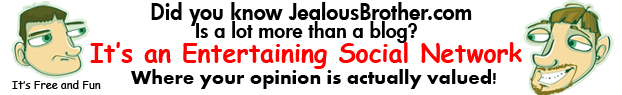
This review was written after I was contacted by the man behind the A1 Sitemap Generator (A1SG) Thomas Schulz with an offer for a free lisence in exchange for a detailed review of his software, I of course couldn’t refuse free software. Before accepting the offer I explained to Thomas after a couple weeks (Turned into a couple of months. Thanks for your patience Thomas) of use I would compose a fair and honest review of his software as I’ve done with Coffeecup and Inspyder’s offering a few months prior. I believe in blunt honesty with an appreciation for passionate people and the software they create.














Hi Ryan,
I will consider having more options in “Easy mode”, but in my experience, people seem to need different options, so I made the decision to “cut off” all options except the absolutely critical ones 🙂
For users who do not know much about websites, options etc. default settings will often generate okay good sitemaps 🙂 e.g. robots.txt, nofollow, noindex etc. are all obeyed. And the actual created sitemaps do not contain URLs that errored, redirected or referenced another URL as canonical.
However, I could probably add the robots.txt related options to “Easy Mode” without much confusion though. I will give it some thought 🙂
Posted on January 25th, 2011 at 10:50 am by: Thomas Schulz[…] This post was mentioned on Twitter by Thomas Schulz, Thomas Schulz. Thomas Schulz said: JealousBrother.com Review of A1 Sitemap Generator http://t.co/IjJBkTJ (And chance to win a license by tweeting it) Check it out 🙂 […]
Posted on January 25th, 2011 at 10:57 pm by: Tweets that mention A Real World Review of A1SG Sitemap Generator and Software Giveaway. | JealousBrother.com Official Blog -- Topsy.com[…] sure to check out the sitemap generator review and tweet it if possible These icons link to social bookmarking sites where readers can share […]
Posted on January 27th, 2011 at 9:33 am by: Sitemap Generator Review at JealousBrother | Microsys Blog